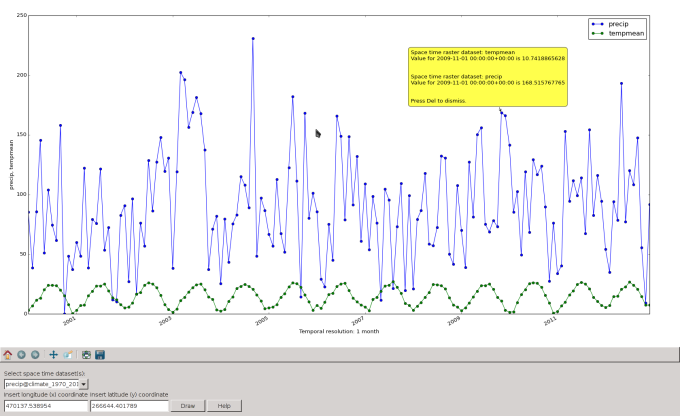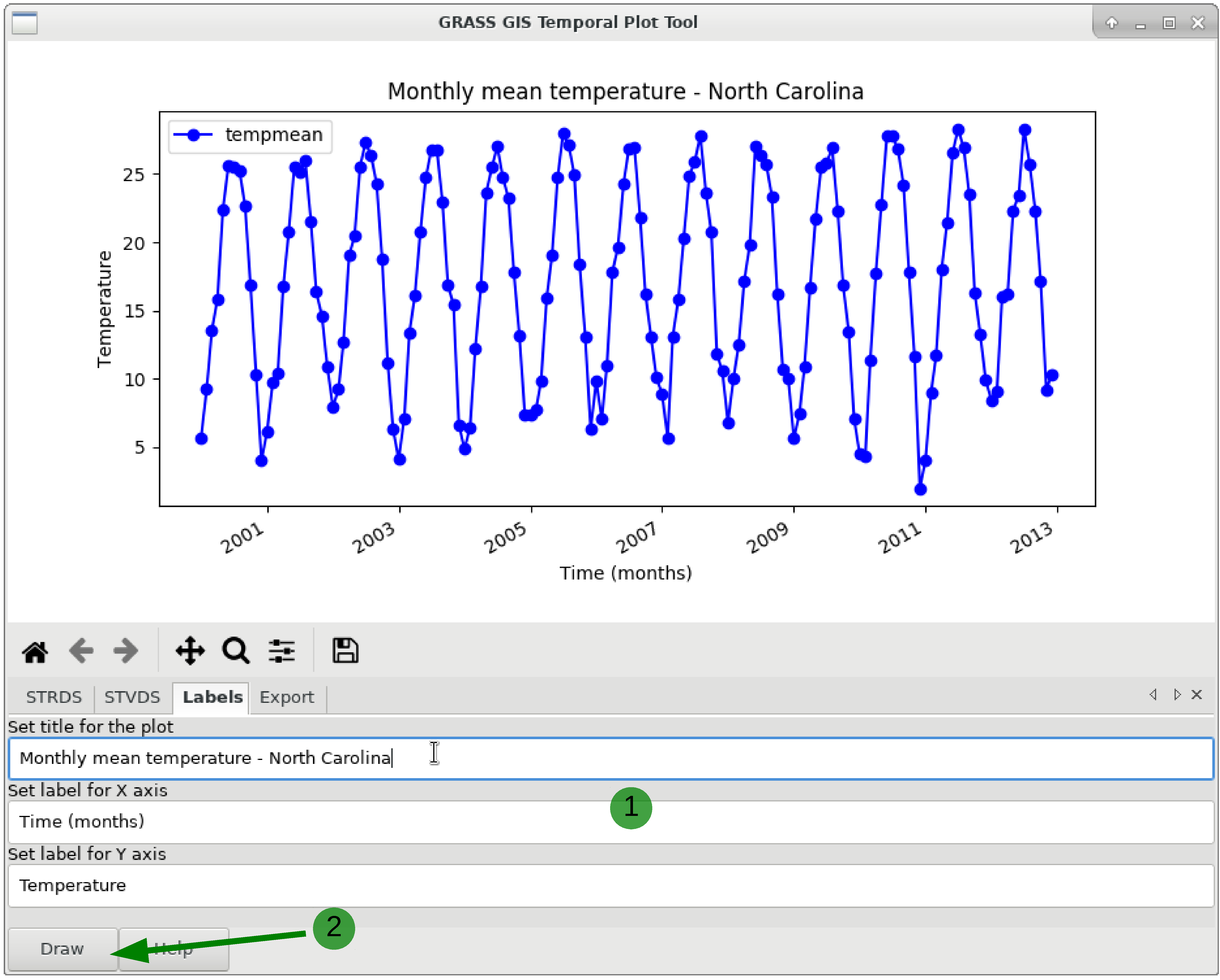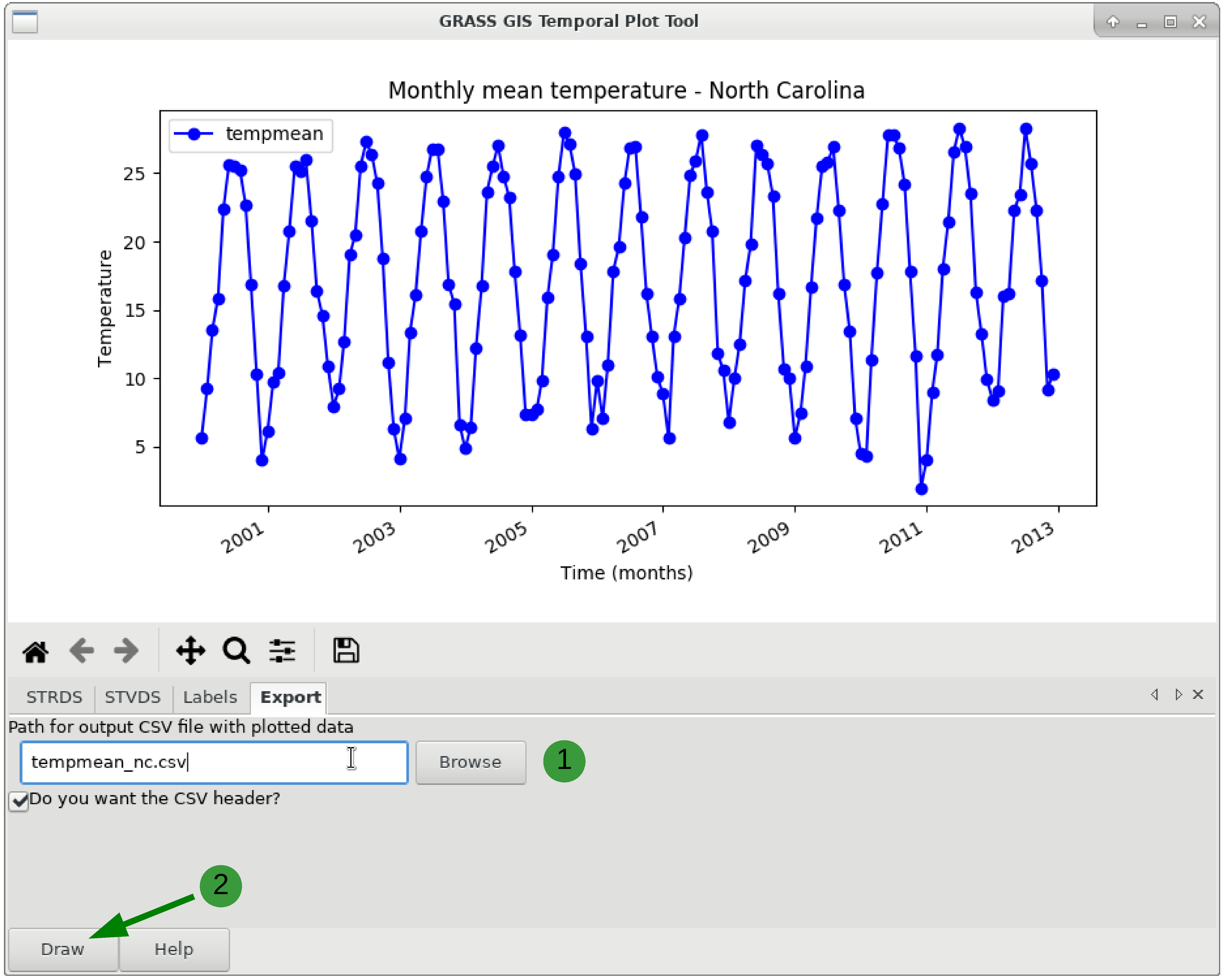Note: A new GRASS GIS stable version has been released: GRASS GIS 7.8, available here.
Updated manual page: here
wxGUI Temporal Plot Tool
Table of contents
DESCRIPTION
The Temporal Plot Tool is a wxGUI component that queries and plots the values of a point, defined by a coordinate pair, in one or more temporal datasets (strds, stvds, str3ds).Supported features:
- temporal datasets with interval/point and absolute/relative time,
- pop-up annotations with values information,
- query and plot multiple points via the command line,
- zoom and pan,
- change labels to x and y axes,
- add title to the plot, and
- export the time series values to a CSV file.
NOTES
g.gui.tplot requires the Python plotting library Matplotlib.SEE ALSO
Temporal data processingwxGUI
wxGUI components
AUTHOR
Luca Delucchi, Fondazione Edmund Mach, Italy$Date$
SOURCE CODE
Available at: wxGUI Temporal Plot Tool source code (history)
Note: A new GRASS GIS stable version has been released: GRASS GIS 7.8, available here.
Updated manual page: here
Main index | GUI index | Topics index | Keywords index | Graphical index | Full index
© 2003-2020 GRASS Development Team, GRASS GIS 7.6.2dev Reference Manual