Note: This document is for an older version of GRASS GIS that has been discontinued. You should upgrade, and read the current manual page.

NAME
v.mkgrid - Creates a vector map of a user-defined grid.KEYWORDS
vector, geometry, grid, point pattern, hexagonSYNOPSIS
Flags:
- -h
- Create hexagons (default: rectangles)
- -a
- Allow asymmetric hexagons
- -d
- EXPERIMENTAL: Add diagonals to rectangular lines
- Applies only to lines for rectangles
- --overwrite
- Allow output files to overwrite existing files
- --help
- Print usage summary
- --verbose
- Verbose module output
- --quiet
- Quiet module output
- --ui
- Force launching GUI dialog
Parameters:
- map=name [required]
- Name for output vector map
- grid=rows,columns
- Number of rows and columns in grid
- position=string
- Where to place the grid
- Options: region, coor
- Default: region
- region: current region
- coor: use 'coor' and 'box' options
- coordinates=east,north
- Lower left easting and northing coordinates of map
- box=width,height
- Width and height of boxes in grid
- angle=float
- Angle of rotation (in degrees counter-clockwise)
- Default: 0
- breaks=integer
- Number of vertex points per grid cell
- Options: 0-60
- Default: 0
- type=string
- Output feature type
- Options: point, line, area
- Default: area
Table of contents
DESCRIPTION
v.mkgrid creates a vector map representation of a regular coordinate grid. Point, line, and area vector grids can be created.NOTES
Grid points created with the type=point option will be placed at the center of each grid cell, like centroids with the default type=area option.Grid lines created with the type=line option will be identical to the edges of each grid cell, like boundaries with the default type=area option.
The resultant grid can be rotated around the origin (center of the grid) with the angle option.
Optionally hexagons can be created with the -h flag. Hexagons are by default symmetric. Asymmetric hexagons can be allowed with the -a flag.
This module is NOT to be used to generate a vector map of USGS quadrangles, because USGS quads are not exact rectangles.
EXAMPLES
Creating a global grid in a latitude-longitude
To be run in a latitude-longitude location (WGS84)# set the region: g.region n=90 s=-90 w=-180 e=180 res=10 -p projection: 3 (Latitude-Longitude) zone: 0 datum: wgs84 ellipsoid: wgs84 north: 90N south: 90S west: 180W east: 180E nsres: 10 ewres: 10 rows: 18 cols: 36 cells: 648 # create 10 degree size grid: v.mkgrid map=grid_10deg # create 20 degree size grid: v.mkgrid map=grid_20deg box=20,20
Creating a grid in a metric projection
Creating a 4x3 grid, cells 20km a side, with lower left corner at 2716500,6447000:v.mkgrid map=coro_grid grid=4,3 position=coor coordinates=2716500,6447000 box=20000,20000
Creating a positioned grid in a latitude-longitude
Creating a 10x12 lat/lon grid, cells 2 arc-min a side, with lower left corner at 167deg 52min east, 47deg 6min south. For use with e.g. QGIS you can then pull this grid into a projected location with v.proj before exporting as a Shapefile with v.out.ogr (within GRASS GIS you could just use d.grid -w from the projected location for the same effect):v.mkgrid map=p2min_grid grid=10,12 position=coor coordinates=167:52E,47:06S box=0:02,0:02
Creating a simple point pattern
North Carolina sample dataset example, creating a 1km spaced point grid based on the current region extent defined by the "elevation" map:g.region raster=elevation res=1000 -pa v.mkgrid type=point map=pointpattern
Creating a regular point pattern
North Carolina sample dataset example, creating a regular spaced point grid based on the current region extent defined by the "elevation" map, using a two-step approach:# create first set of points, covering extent of "elevation" raster map g.region raster=elevation res=1000 -pa v.mkgrid type=point map=pointpattern1 # shift grid by half point distance (map units) g.region n=n+500 w=w+500 e=e+500 s=s+500 -p # create second set of points v.mkgrid type=point map=pointpattern2 # merge into final point pattern v.patch input=pointpattern1,pointpattern2 output=pointpattern3
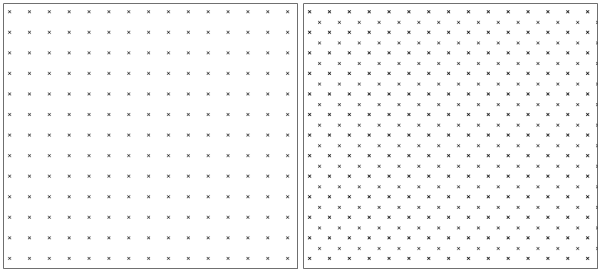
Different point patterns for sampling design
Creating hexagons in a metric projection
North Carolina sample dataset example, creating regular hexagons based on the current region extent defined by the "elevation" map and raster resolution for the hexagon size:g.region raster=elevation res=5000 -pa v.mkgrid map=hexagons -h d.grid 5000
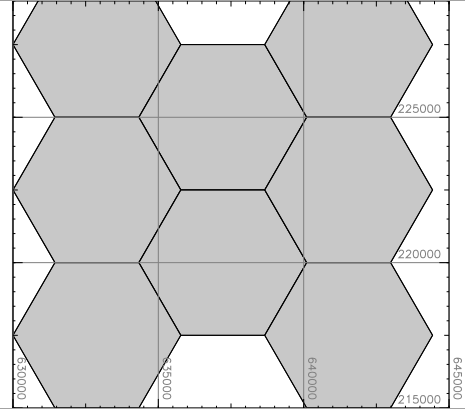
Hexagon map
Using hexagons for point density
To compute point density in a hexagonal grid for the vector map points_of_interest in the basic North Carolina sample dataset, the vector map itself is used to set extent of the computational region. The resolution is based on the desired size of hexagons.g.region vector=points_of_interest res=2000 -pa
v.mkgrid map=hexagons -h
v.vect.stats points=points_of_interest areas=hexagons count_column=count
v.colors map=hexagons use=attr column=count color=viridis
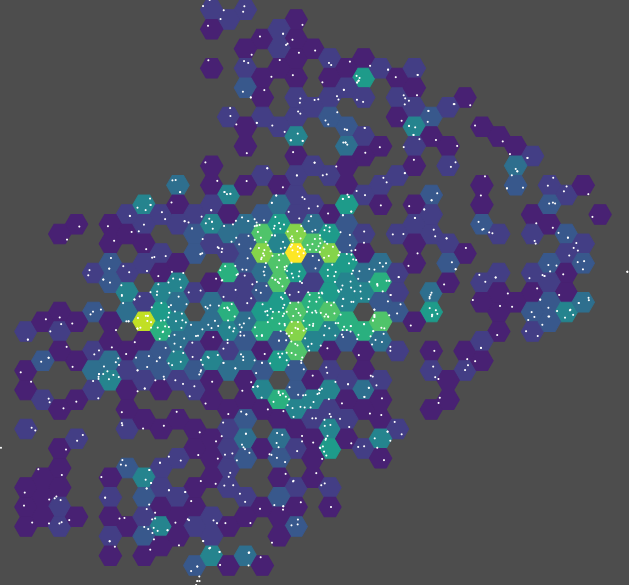
Point density in a hexagonal grid
SEE ALSO
d.grid, v.in.region, v.patch, v.vect.statsAUTHORS
Michael Higgins, U.S.Army Construction Engineering Research LaboratoryUpdate for new vectors Radim Blazek 10/2004
SOURCE CODE
Available at: v.mkgrid source code (history)
Latest change: Monday Nov 18 20:15:32 2019 in commit: 1a1d107e4f6e1b846f9841c2c6fabf015c5f720d
Main index | Vector index | Topics index | Keywords index | Graphical index | Full index
© 2003-2023 GRASS Development Team, GRASS GIS 7.8.9dev Reference Manual