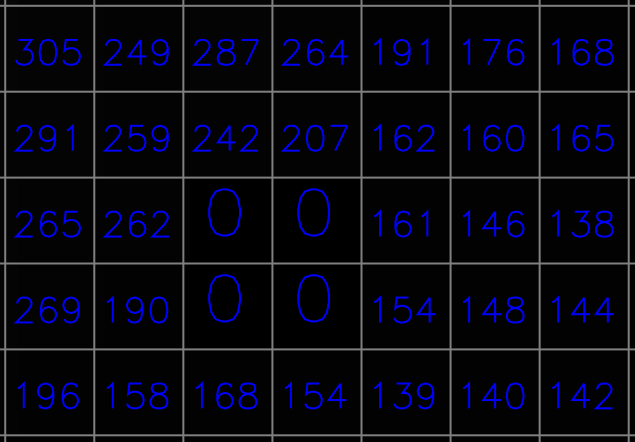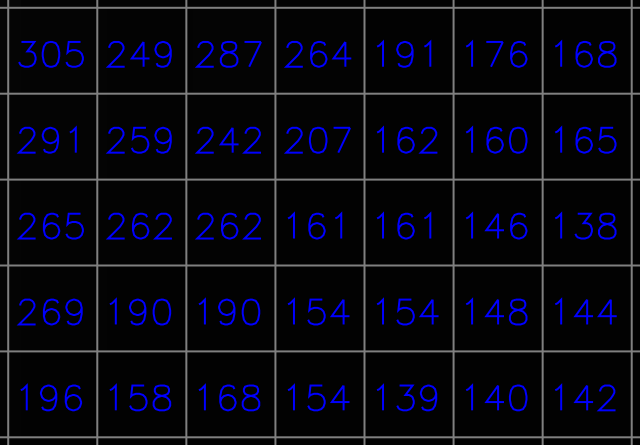Note: This document is for an older version of GRASS GIS that has been discontinued. You should upgrade, and read the current manual page.

NAME
i.zero2null - Replaces zero values with null at edges, otherwise replaces zero values with appropriate neighboring values.KEYWORDS
imagery, satelliteSYNOPSIS
i.zero2null
i.zero2null --helpi.zero2null map=name[,name,...] [--help] [--verbose] [--quiet] [--ui]
Flags:
- --help
- Print usage summary
- --verbose
- Verbose module output
- --quiet
- Quiet module output
- --ui
- Force launching GUI dialog
Parameters:
- map=name[,name,...] [required]
- Name of raster map(s)
Table of contents
DESCRIPTION
i.zero2null replaces zero cells with NULL cells at the edges of imagery, e.g. Sentinel-2 scenes.Sentinel-2 scenes can also have small patches of zero cells, typically in water bodies. These patches are removed and filled with neighboring cells.
EXAMPLE
The Sentinel-2 scene S2B_MSIL2A_20190724T103029_N0213_R108_T32ULA_20190724T130550, uuid: 0a7cb5ee-80d4-4d15-be19-0b3fdf40791f shows unexpected no-data pixels in lakes.# download S2 scene affected by no.data pixels within the scene i.sentinel.download settings=credentials.txt \ uuid=0a7cb5ee-80d4-4d15-be19-0b3fdf40791f output=test_s2_scene # show lst of granules in scene i.sentinel.import -p input=test_s2_scene # import selected bands of scene i.sentinel.import input=test_s2_scene pattern='B0(2|3|4|8)_10m' g.list raster g.region raster=T32ULA_20190724T103029_B04_10m -p
# zoom to scene subset with undesired 0-value pixels g.region n=5516940 s=5516840 w=334410 e=334550 res=10 # visualize pixel values, e.g. in red band d.rast T32ULA_20190724T103029_B04_10m d.rast.num T32ULA_20190724T103029_B04_10m text_color=blue # fix 0-value pixels i.zero2null map=T32ULA_20190724T103029_B02_10m,T32ULA_20190724T103029_B03_10m,T32ULA_20190724T103029_B04_10m,T32ULA_20190724T103029_B08_10m # visualize updated pixel values (0 values now replaced), e.g. in red band d.rast T32ULA_20190724T103029_B04_10m d.rast.num T32ULA_20190724T103029_B04_10m text_color=blue
SEE ALSO
i.sentinel module setAUTHOR
Markus Metz, mundialisSOURCE CODE
Available at: i.zero2null source code (history)
Latest change: Monday Jun 28 07:54:09 2021 in commit: 1cfc0af029a35a5d6c7dae5ca7204d0eb85dbc55
Main index | Imagery index | Topics index | Keywords index | Graphical index | Full index
© 2003-2023 GRASS Development Team, GRASS GIS 7.8.9dev Reference Manual