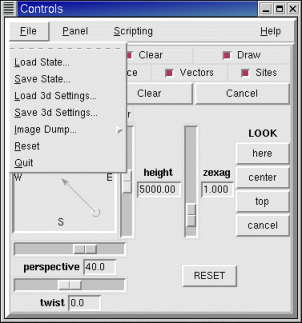

For each session of NVIZ, you might want the same set of maps, view parameters, or other attributes. For consistency between sessions, NVIZ provides tools for saving and loading the current "state" of the system. To access these tools, on the File menu, use Load State and Save State.
To ensure the view is the same at a later date, be sure to also save and restore the current region and resolution settings with the g.region module.
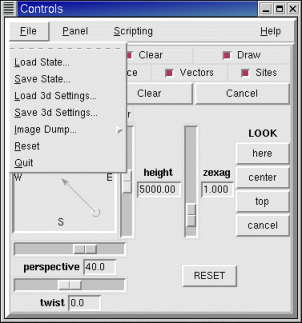
Loads a previously saved NVIZ state file. The Controls window settings change to the newly loaded state. You can also load an NVIZ state file at startup using the "state=" command line option.
Records the current status of NVIZ, including all current maps, color settings, and camera viewpoint into a user defined file.